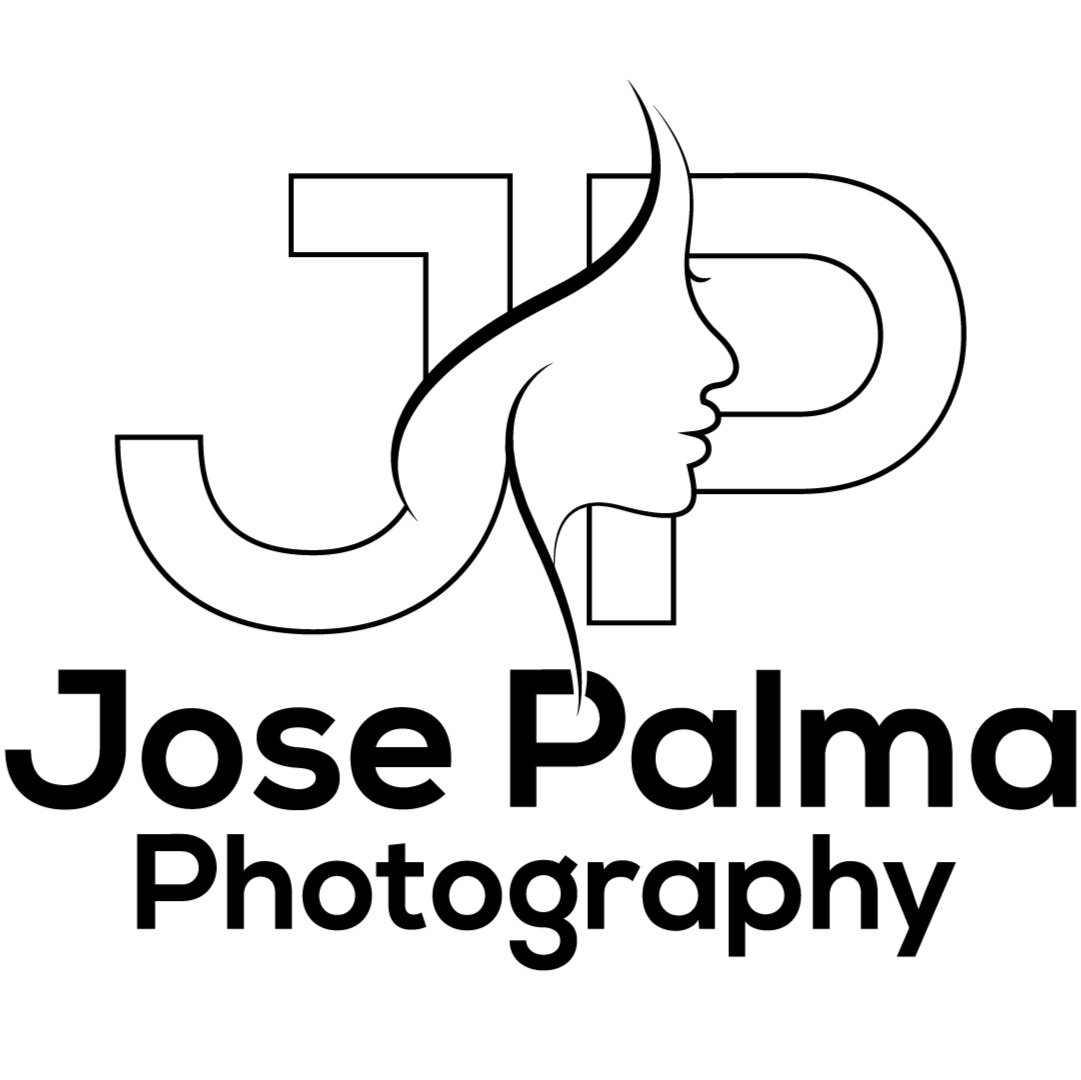Why You Must Not Use X-Rite ColorChecker in Capture One
Recently I’ve been trying to perfect my color for my headshot business. It is not that it wasn’t good, is just I would like to have good a starting point and build on top of it.
You know I use Fujifilm GFX Medium Format, to be more precise I use the GFX100 and GFX100s for my business. The profiles are beautiful, have good colors but the colors are not real, are pleasant to see, nobody complains but is not real. I’m more of an opinion that I prefer to have a perfect starting point (like you get with Hasselblad or Phase One) and if you want to mess with curves you can do it later.
I shoot using strobes or LED light. I mainly use the 110mm f2, but sometimes I use the 80mm 1.7 or the 45-100mm f4 or the 32-64mm f4 and each lens has a different color cast. The 110mm is warmer than the 80 and 45-100 for example.
All these combinations are an absolute nightmare. Long ago I got an X-Rite ColorChecker, you know, the small card that you can put in your pocket and bring with you on-location and get accurate colors.
In the beginning, it was simply not possible to get a profile for Capture One without expending extra money on other tools, and still, the quality of the profile was not accurate, it is not bad, but still not good enough to justify the extra cost.
Then X-Rite included into their ColorChecker Camera Calibration software the option to build ICC profiles. We all thought, nice, we are saved!… But no…. the tool is bad, and Capture One configuration doesn’t make it easy to detect.
The process to create a profile is like this:
Set up the lights to have a proper exposure on the color board, you don’t want to have anything pure white or pure black.
Take a picture of the ColorChecker, it needs to be sharp
In Capture One, under ICC profile, select Effects > No Color Correction and under curve, select Linear Response.
Crop the image to include only the ColorChecker (this is to reduce the export size)
Export as an Uncompressed TIFF file, 16 bit and embed the camera profile.
Open the file in the ColorChecker Camera Calibration and align the grid.
Create and Save the profile.
Restart Capture One
Now is when things get interesting and A LOT of photographers make a mistake with the GFX system. You need to do the following.
Select your new ICC profile under Other > NameOfYourProfile
Select as curve > FILM STANDARD
If you don’t select film Standard, Capture One will overwrite everything and apply the default gfx ICC profile for that curve, and you may think that your profile didn’t do anything!
Ok, after all that process, you got your profile, you can see the colors are perfect! yes the colors are now real, the reds are actually reds, the same with pinks, yellows, cyans, etc. but something is off… can you see it?
The following images are SOC (Straight out of the camera, not retouch, nothing, just two different profiles)
The BLACKS ARE GONE, we lost an obscene amount of contrast, like an unacceptable amount. The blacks are like 30-30-30 instead of 0-0-0. After exporting to sRGB is not easy to see, but just pay close attention to the softboxes between the first image (Default profile from Capture One), and the second image (Profile created using the ColorChecker).
Is there are a way to fix it? I’ll try to update with some tools I’m trying to get but we may be able to get an accurate profile.
What is the conclusion? X-Rite has fantastic calibration tools for printers and monitors, they provide consistent results across your devices but when it comes to the ColorChecker… save yourself some money and don’t buy it, get a grey card for white balance and that’s all.
If you like the look you get from the profile, it is ok! I personally don’t recommend it and that’s why I state that you must not use it.
If you want to get good headshot in Vancouver, that doesn’t mess up with your color, don’t forget to book a headshot here.
Jose Gerardo PalmaDecember 28, 2021